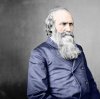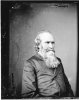ALB68
Dear Departed Guru and PSG Staff Member
- Messages
- 3,020
- Likes
- 1,332
Here is another one downloaded from my favorite Library of Congress collections.
I did this one by using the Black and White Adjustment layer. I think it yields good results and is quick and accurate. If you click on the Tint box when open, you have the option of choosing the color from the color picker by clicking on the swatch. I entered my skin color mix of C-16,M-30-Y-33-K-0 and used a layer mask to apply it. Clothing color etc same process, you can vary your opacity and blending modes to achieve the look your wanting.
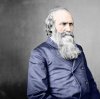
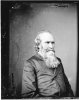
I did this one by using the Black and White Adjustment layer. I think it yields good results and is quick and accurate. If you click on the Tint box when open, you have the option of choosing the color from the color picker by clicking on the swatch. I entered my skin color mix of C-16,M-30-Y-33-K-0 and used a layer mask to apply it. Clothing color etc same process, you can vary your opacity and blending modes to achieve the look your wanting.