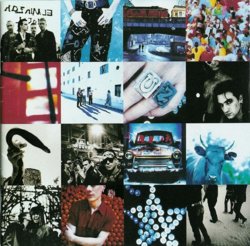Hey All!
Hope you guys are well x
I'm trying to create an album design that has a grid effect with all the images I have.
But I can't figure out how to put specific dimensions on each layer..I've tried the image size option but its not working - do I need to free transform and try to figure it out dimensions free handed?? Surely not?
If you can imagine U2s Achtung Baby (Or at a long shot: Exile On Main Street) That is where I'm headed (or TRYING to head rather) with it
Many thanks for any help in advance
Cleo x
NB. This is a college project ONLY.
Hope you guys are well x
I'm trying to create an album design that has a grid effect with all the images I have.
But I can't figure out how to put specific dimensions on each layer..I've tried the image size option but its not working - do I need to free transform and try to figure it out dimensions free handed?? Surely not?
If you can imagine U2s Achtung Baby (Or at a long shot: Exile On Main Street) That is where I'm headed (or TRYING to head rather) with it
Many thanks for any help in advance
Cleo x
NB. This is a college project ONLY.