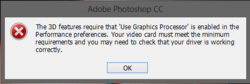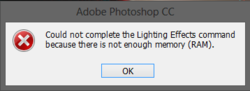I can not use Lighting Effects and 3D because of these errors keep appear
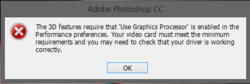
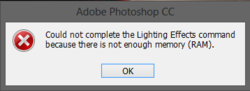
I have 4GB RAM and I already checked 'Use Graphics Processor' box. Photoshop CS6 works fine with the same setting but Photoshop CC doesn't. Video card and RAM didn't cause these errors. I think it's Photoshop CC. I want to use only Photoshop CC and remove Photoshop CS6 but I can't because I still need to use 3D and Lighting Effects. That cost my hard drive memory to use 2 Photoshop versions at the same time.
I already removed both of them clearly and reinstalled but it doesn't work.
Please help me out! Thanks!
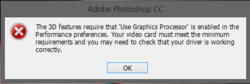
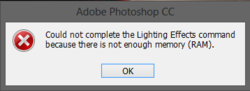
I have 4GB RAM and I already checked 'Use Graphics Processor' box. Photoshop CS6 works fine with the same setting but Photoshop CC doesn't. Video card and RAM didn't cause these errors. I think it's Photoshop CC. I want to use only Photoshop CC and remove Photoshop CS6 but I can't because I still need to use 3D and Lighting Effects. That cost my hard drive memory to use 2 Photoshop versions at the same time.
I already removed both of them clearly and reinstalled but it doesn't work.
Please help me out! Thanks!