Eggy
Retired Moderator
- Messages
- 5,313
- Likes
- 5,085
This is why I started Blender:
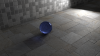
I've been messing arround in Blender in an attempt to master the interface and idea of Blender.
I could get on making composites and try to make them as real looking as possible or moving to the next step, using CG materials.
It is not enough to 'dress' a shape with a material.
To be realistic you need to work with diffuse, displacement, gloss, normals and reflection maps from one and the same 'material' and the use of light.
There are two ways to do this; make all the maps yourself (lots of tutorials) or find a site where the maps are available.
Before starting making my own maps I used this one: https://www.poliigon.com/texture/2197
Its not free but there's a limited amount of free maps.
I used some of them to 'compose' the scene I uploaded.
Of course I followed this tutorial: https://www.youtube.com/watch?v=rzXNZkEoTAk&t=82s
Let's move on...
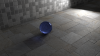
I've been messing arround in Blender in an attempt to master the interface and idea of Blender.
I could get on making composites and try to make them as real looking as possible or moving to the next step, using CG materials.
It is not enough to 'dress' a shape with a material.
To be realistic you need to work with diffuse, displacement, gloss, normals and reflection maps from one and the same 'material' and the use of light.
There are two ways to do this; make all the maps yourself (lots of tutorials) or find a site where the maps are available.
Before starting making my own maps I used this one: https://www.poliigon.com/texture/2197
Its not free but there's a limited amount of free maps.
I used some of them to 'compose' the scene I uploaded.
Of course I followed this tutorial: https://www.youtube.com/watch?v=rzXNZkEoTAk&t=82s
Let's move on...
Last edited:



