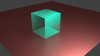Eggy
Retired Moderator
- Messages
- 5,313
- Likes
- 5,085
In PS 3D I knew how to wrap a PNG around a 3D object leaving only the PNG material visible so I needed to find out how to do it in Blender. (I overdid the floor texture a bit but that wasn't my main concern...)

Oops, forgot to add a link to the tutorial. This is only how to use PNG's but I when further and wrapped the PGN around...https://www.youtube.com/watch?v=AdrFMEgNgF4

Oops, forgot to add a link to the tutorial. This is only how to use PNG's but I when further and wrapped the PGN around...https://www.youtube.com/watch?v=AdrFMEgNgF4
Last edited: