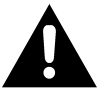Hello all
I am new in illustrator
I have created a business card with a template 88mm*55mm and now I am trying in saving in pdf in order to send to solopress.com in order to print.
But I am having problem with the pdf file as trimmed shows space on top and bottom.
I do not know if I was able to explain well.
I will send you the files mine and the one solopress is sending me.
As it was not possible to upload the files I am sending the links
1 solopress com file
http://www.designpandorabox.eu/front-card_Bleed-solopress.com.pdf
2 my file
http://www.designpandorabox.eu/front-card.ai
I will appreciate if you could assist me.
Regards
Marina
I am new in illustrator
I have created a business card with a template 88mm*55mm and now I am trying in saving in pdf in order to send to solopress.com in order to print.
But I am having problem with the pdf file as trimmed shows space on top and bottom.
I do not know if I was able to explain well.
I will send you the files mine and the one solopress is sending me.
As it was not possible to upload the files I am sending the links
1 solopress com file
http://www.designpandorabox.eu/front-card_Bleed-solopress.com.pdf
2 my file
http://www.designpandorabox.eu/front-card.ai
I will appreciate if you could assist me.
Regards
Marina