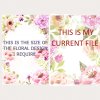Hello,
I am wondering if someone can help please?
I am looking to resize a vector border that I downloaded (please see attached).
The one on the left of the attached file has been resized by someone (I'm not too sure how).
Every time that I increase the vector (by holding shift and dragging from the corner) - it moves it out of propotion (my file size is around A6).
I am hoping to have the vector the same as the one on the left so I can input some writing in the middle of the file, without the floral design getting in the way (the writing area on the left card is more than the writing area on the right side).
I am sure that I am missing an easy step (I think) and any help would be much appreciated.
Thank you in advance,
Oodya
I am wondering if someone can help please?
I am looking to resize a vector border that I downloaded (please see attached).
The one on the left of the attached file has been resized by someone (I'm not too sure how).
Every time that I increase the vector (by holding shift and dragging from the corner) - it moves it out of propotion (my file size is around A6).
I am hoping to have the vector the same as the one on the left so I can input some writing in the middle of the file, without the floral design getting in the way (the writing area on the left card is more than the writing area on the right side).
I am sure that I am missing an easy step (I think) and any help would be much appreciated.
Thank you in advance,
Oodya