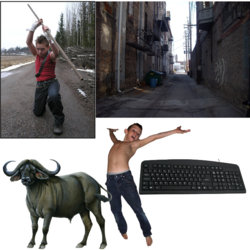Photoshop Gurus Forum
Welcome to Photoshop Gurus forum. Register a free account today to become a member! It's completely free. Once signed in, you'll enjoy an ad-free experience and be able to participate on this site by adding your own topics and posts, as well as connect with other members through your own private inbox!
You are using an out of date browser. It may not display this or other websites correctly.
You should upgrade or use an alternative browser.
You should upgrade or use an alternative browser.
[Manipulation] Buffalo kid -vs- Keyboard hero
- Thread starter tigonf
- Start date
Jessicayla
Hoopy Frood
- Messages
- 846
- Likes
- 411
Great job yet again. I like how you thought out of the box for this one 
The buffalo looks amazing especially.
Keep posting your work, it's fantastic!
The buffalo looks amazing especially.
Keep posting your work, it's fantastic!
Inkz
Guru
- Messages
- 2,358
- Likes
- 1,554
Very nice indeed...
You've used some very nice stock images and created a really nice manipulation. You've used some nice lighting techniques and blended most elements well, however. The kid on the right of the image requires more work. He looks like he has just been added to the picture. He needs to blend in alot more, and use a little colour correction. Then add lighting on him to make it look like he's really there. As dv_8 mentioned, those hard edges need to be sorted.
Good stuff.
You've used some very nice stock images and created a really nice manipulation. You've used some nice lighting techniques and blended most elements well, however. The kid on the right of the image requires more work. He looks like he has just been added to the picture. He needs to blend in alot more, and use a little colour correction. Then add lighting on him to make it look like he's really there. As dv_8 mentioned, those hard edges need to be sorted.
Good stuff.
dv8_fx
Retired Administrator
- Messages
- 13,761
- Likes
- 4,789
thanks all.
because I do not know much about English.I can not say all my thoughts
I would love to see your comments.
Chỉ cần một suy nghĩ ....hãy thử làm mờ hoặc làm mềm các cạnh của các chàng trai để họ pha trộn tốt hơn vào toàn bộ hình ảnh.
from Google translate .....
tigonf
Member
- Messages
- 18
- Likes
- 15
thanks.hihiChỉ cần một suy nghĩ ....hãy thử làm mờ hoặc làm mềm các cạnh của các chàng trai để họ pha trộn tốt hơn vào toàn bộ hình ảnh.
from Google translate .....
vizzwebsolutions
Active Member
- Messages
- 34
- Likes
- 3
i like the concept and love the output. Amazing