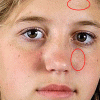ElizabethM
Well-Known Member
- Messages
- 118
- Likes
- 38
So a member of this forum suggested that I look up google acne photos to practise my retouching on. He was kind enough to show me a few examples works he did while suggesting I try to edit from the same images. I did and here's one result I got! I'm quite pleased with it. I've never really fully focused on retouching a while face/image so.... Yeah I'm quite pleased. *hides in embarrassment*

I used the spot healing brush, healing brush, the brush tool, a little bit of the blur tool and the dodge tool. If you guys have any tips of how I can improve please feel free to share, I'm always happy to learn!

I used the spot healing brush, healing brush, the brush tool, a little bit of the blur tool and the dodge tool. If you guys have any tips of how I can improve please feel free to share, I'm always happy to learn!