Photoshop Gurus Forum
Welcome to Photoshop Gurus forum. Register a free account today to become a member! It's completely free. Once signed in, you'll enjoy an ad-free experience and be able to participate on this site by adding your own topics and posts, as well as connect with other members through your own private inbox!
You are using an out of date browser. It may not display this or other websites correctly.
You should upgrade or use an alternative browser.
You should upgrade or use an alternative browser.
HELP!!!Change PNG logo colour to white. Thanks! :)
MrToM
Guru
- Messages
- 3,595
- Likes
- 3,321
No worries.
Sorry to interject but it was an easy fix and you weren't online at the time.
Its an odd thing though because I'm not sure if it its the way the file is saved, the forum or the browser used but some png's display with transparency shown as white whilst others are fine....very strange.
Personally I've never had the problem with png's I've posted but then I use the dark theme for the forum so its obvious if the transparency is white.....with the lighter theme it would virtually be impossible to tell I guess.
Regards.
MrToM.
Sorry to interject but it was an easy fix and you weren't online at the time.
Its an odd thing though because I'm not sure if it its the way the file is saved, the forum or the browser used but some png's display with transparency shown as white whilst others are fine....very strange.
Personally I've never had the problem with png's I've posted but then I use the dark theme for the forum so its obvious if the transparency is white.....with the lighter theme it would virtually be impossible to tell I guess.
Regards.
MrToM.
Hi Mr Tom, Thanks for your input. Maybe its just me because I'm not very tech savvy but when I downloaded the file and saved it and tried to place it on top of a image it appears with the black background still. Is this because it is a JPEG and not a PNG file? Sorry if this sounds stupid as I'm not that great with technology. Any assistance would be much appreciated thanks for the help so far to you and Gedstar.
MrToM
Guru
- Messages
- 3,595
- Likes
- 3,321
gedstar posted TWO images.....the FIRST is your logo in white on a transparent background.
The SECOND is your logo in white on a BLACK background.
Download the FIRST image...

If you have the forum 'THEME' at default then its background is also white which means you may not be aware the FIRST image is even there.....but it is.
Change the forum 'theme' to a dark one and you'll see the other image.....although it may still LOOK like just a white rectangle your logo is in it...
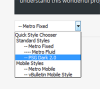
Regards.
MrToM.
The SECOND is your logo in white on a BLACK background.
Download the FIRST image...

If you have the forum 'THEME' at default then its background is also white which means you may not be aware the FIRST image is even there.....but it is.
Change the forum 'theme' to a dark one and you'll see the other image.....although it may still LOOK like just a white rectangle your logo is in it...
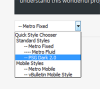
Regards.
MrToM.
MrToM
Guru
- Messages
- 3,595
- Likes
- 3,321
Thank you so much! . THANKS!!!

No worries.
Sorry it took so long but that's just the way transparent PNG's and the forum 'theme' work sometimes...especially when the image is white as well.
Regards.
MrToM.




