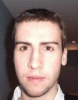Don't know if anyone can make it look better, I have just tried cropping it certain ways and it gets blurry if you make it too big. Would appreciate it if someone can increase the photo size and remove the cut on my lip.

My edit in an attempt to make it bigger/increase photo quality. It looks a lot blurrier.


My edit in an attempt to make it bigger/increase photo quality. It looks a lot blurrier.