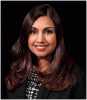Hi Joanne - Welcome to PSG!
I'm sure someone will come along and be happy to change the background color to white in the photo that you posted. Just give people a bit of time.
However, that being said, may I ask why you want / need a white background? You are wearing fairly dark clothes, and have fairly dark hair and skin. If you use a white background, the contrast will be very large, and, for example, because of this, many people will not be able to see any details of your jacket, hair, etc, especially if they are viewing the image in a bright area, or using an older monitor that has lost some of its contrast or the screen is simply a bit dirty so you get glare. This is exactly one of the important factors that photographers consider when they are selecting a suitable background for each subject.
Anyway, I realize that you might be dealing with a formal requirement for a white background (eg, for a publication or corporate / website photo), but if you have a choice in the matter, give some thought to the background color that will show off YOU in the best possible way.
Cheers,
Tom M