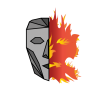Hey first time user here. I do not personally have photoshop so thats why I am asking you guys.
This is a logo made by a professional logo designer. It is not a logo that is used in any business or with any money involved, but it means a lot to me.
In my opinion the logo looks great, but it looks a bit "old".
Here are some things I have been thinking about to make it look better and more "modern":
-Some thinner lines
-Getting rid of the grey/some more creative colors (not more that two-three colours though)
-Flatter/simpler
Keep in mind that the logo is going to be used on a black background.
I do realize that I am asking for a favor without me giving something back, so I am perfectly fine with no one helping me here, just asking
This is a logo made by a professional logo designer. It is not a logo that is used in any business or with any money involved, but it means a lot to me.
In my opinion the logo looks great, but it looks a bit "old".
Here are some things I have been thinking about to make it look better and more "modern":
-Some thinner lines
-Getting rid of the grey/some more creative colors (not more that two-three colours though)
-Flatter/simpler
Keep in mind that the logo is going to be used on a black background.
I do realize that I am asking for a favor without me giving something back, so I am perfectly fine with no one helping me here, just asking