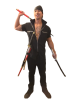Hello, I was wondering if I can get some help.
I am not new to Photoshop, but that doesn't necessarily mean I'm good. lol.
I was wondering if someone can help me with a simple edit.

See this man? This is my older brother. He wants me to touch up this image and make it look cool so he can take it to an event he's going to. The thing is, he took that photo using an iPhone, so off the bat, he made it difficult for me.
On top of that, if you look behind him, you'll see a lot of his posters and stuff back there, Instead of taking the photo on a blank canvas, he decided to take it there. Don't ask why...
What I want is simple. Can you make the background transparent? Make it so that there is nothing behind him, just him in the picture. That way, all I need to do is make the background and blend them together.
I already tried to do it myself, but as I've said before, my Photoshop skills are... meh...
Here is how mine looked...

I pasted it on a black background to make it easier to see. See all the white outline around him? I don't have a mouse to work with. I use the finger-pad-thing that Laptops have, so this was as precise as I can get. lol
Ugly, ain't it?
And all of this took me an hour to do, so I can only imagine how long it would take Expert Photoshoppers. lol.
Thank you for the help in advance!!!
PS: I don't really know why the image rotated like that when I posted it. Sorry about that...
I am not new to Photoshop, but that doesn't necessarily mean I'm good. lol.
I was wondering if someone can help me with a simple edit.

See this man? This is my older brother. He wants me to touch up this image and make it look cool so he can take it to an event he's going to. The thing is, he took that photo using an iPhone, so off the bat, he made it difficult for me.
On top of that, if you look behind him, you'll see a lot of his posters and stuff back there, Instead of taking the photo on a blank canvas, he decided to take it there. Don't ask why...
What I want is simple. Can you make the background transparent? Make it so that there is nothing behind him, just him in the picture. That way, all I need to do is make the background and blend them together.
I already tried to do it myself, but as I've said before, my Photoshop skills are... meh...
Here is how mine looked...

I pasted it on a black background to make it easier to see. See all the white outline around him? I don't have a mouse to work with. I use the finger-pad-thing that Laptops have, so this was as precise as I can get. lol
Ugly, ain't it?
And all of this took me an hour to do, so I can only imagine how long it would take Expert Photoshoppers. lol.
Thank you for the help in advance!!!
PS: I don't really know why the image rotated like that when I posted it. Sorry about that...
Last edited: