i have a few thing that need to be done i have a background image that need a canvas and a few buttons to be more like apple buttons but will match background color
red stays red green is green i dont like the blue i would like a color that would go well with the background
anyone can help
(I have a few things that I need to be done. I have a background image (shown below) that needs a canvas and a few buttons to look more like apple buttons. The buttons need to the match background color.
Red needs to stay red, green needs to stay green. I dont like the blue, I would like to change the blue for a color that would go well with the background.
Can anyone help?)
red stays red green is green i dont like the blue i would like a color that would go well with the background
anyone can help
(I have a few things that I need to be done. I have a background image (shown below) that needs a canvas and a few buttons to look more like apple buttons. The buttons need to the match background color.
Red needs to stay red, green needs to stay green. I dont like the blue, I would like to change the blue for a color that would go well with the background.
Can anyone help?)
Attachments
-
 Default.jpg174.2 KB · Views: 25
Default.jpg174.2 KB · Views: 25 -
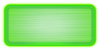 answer2x2_4 copy.png61.7 KB · Views: 25
answer2x2_4 copy.png61.7 KB · Views: 25 -
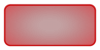 answer2x2_3 copy.png38.6 KB · Views: 25
answer2x2_3 copy.png38.6 KB · Views: 25 -
 answer2x2_2 copy.png41.2 KB · Views: 25
answer2x2_2 copy.png41.2 KB · Views: 25 -
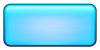 answer2x2_1 copy.png42.7 KB · Views: 25
answer2x2_1 copy.png42.7 KB · Views: 25 -
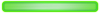 answer1x4_4 copy.png46.2 KB · Views: 1
answer1x4_4 copy.png46.2 KB · Views: 1 -
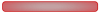 answer1x4_3 copy.png33.8 KB · Views: 0
answer1x4_3 copy.png33.8 KB · Views: 0 -
 answer1x4_2 copy.png30.3 KB · Views: 0
answer1x4_2 copy.png30.3 KB · Views: 0 -
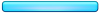 answer1x4_1 copy.png32.6 KB · Views: 0
answer1x4_1 copy.png32.6 KB · Views: 0
Last edited:
