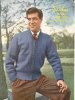BobtheBlob
New Member
- Messages
- 4
- Likes
- 1
Hello fellow Photoshoppers 
I have undertaken a bit of a quest trying to remove a person from a group photo. I've come as far as using the Clone Stamp but I got stuck at this stage and am not sure how to continue.
This is the original picture, I'd like to remove the girl on the bottom left:

This is how far I've come:

Could anyone of you help me finish the task or tell me how I could "draw" the body parts in a way that looks decently realistic, please?
Many thanks for your help!!

I have undertaken a bit of a quest trying to remove a person from a group photo. I've come as far as using the Clone Stamp but I got stuck at this stage and am not sure how to continue.
This is the original picture, I'd like to remove the girl on the bottom left:

This is how far I've come:

Could anyone of you help me finish the task or tell me how I could "draw" the body parts in a way that looks decently realistic, please?
Many thanks for your help!!