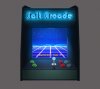Hi there, we're trying to make a logo and what I wanted was this arcade cabinet with this old tron like grid. I just kinda want the screen to glow more and have on the top it say Salt Arcade in neon blue giving off a bit of neon light as well. So you can see in prototype 1 that was our initial idea, I tried to get the lighting done but I'm really struggling with it at the moment mainly in the upper section where it just goes full black. Just overall I want it to look less flat in colour and more vibrant.
Attachments
Last edited: