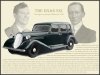didnt like the parchment color its actually nearly white and the image lost a lot
so now my option is to retype the text , ive done one line but now i cant type the next line as a paragraph , help needed lol
hopefully you can answer before i have to figure it
although i did want it too look like the newspaper clipping from 1935 that i got it from hence the different parchment color
so now my option is to retype the text , ive done one line but now i cant type the next line as a paragraph , help needed lol
hopefully you can answer before i have to figure it
although i did want it too look like the newspaper clipping from 1935 that i got it from hence the different parchment color
Last edited: