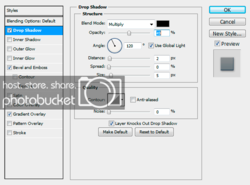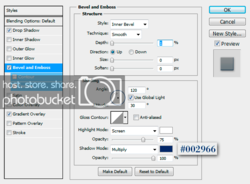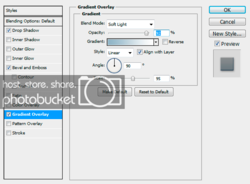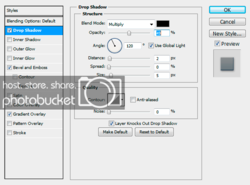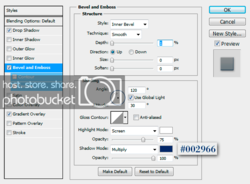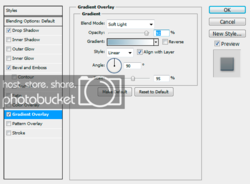Hello,
I am desperate... I'd like to make this logo but I just don't manage to do it.
Can someone help me ? Please. I just would someone to explain me how to make the text effect.
The font for "once" is neutraface, and for "upon a time" it is Nanum Myeongjo (bold).
If It is also possible (but that is optional), do you know how to make the same background or this kind of dark background... But in another place : mountains, lake... Or to make the forest ?
Please help me.
G.
I am desperate... I'd like to make this logo but I just don't manage to do it.
Can someone help me ? Please. I just would someone to explain me how to make the text effect.
The font for "once" is neutraface, and for "upon a time" it is Nanum Myeongjo (bold).
If It is also possible (but that is optional), do you know how to make the same background or this kind of dark background... But in another place : mountains, lake... Or to make the forest ?
Please help me.
G.