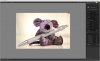GSResearch
Member
- Messages
- 11
- Likes
- 3
Hi all, I'm new to the forum and I'm a freelance researcher in image editing.
I'm italian, so sorry in advance for my english .
.
I'm also a little crazy , I left my job as employee 'cause I believe in my researches and I want to make them my only job.
, I left my job as employee 'cause I believe in my researches and I want to make them my only job.
I developed a new effect for substituting colors in images. I would like to test the goodness of this new approach useful for retouching photos ... so I ask you a little collaboration, if you want to help me, you should retouch the image that I attached in this way: change the color of the pen fromred to white.
It's important to me to know how much time you spent in retouching the image and what applications you used for achieving the result, so please post the altered image together with the requested info. In a few days I'll post the image elaborated with my algorithm.
Really thanks to all, in advance, for the collaboration.
GS
I'm italian, so sorry in advance for my english
I'm also a little crazy
 , I left my job as employee 'cause I believe in my researches and I want to make them my only job.
, I left my job as employee 'cause I believe in my researches and I want to make them my only job.I developed a new effect for substituting colors in images. I would like to test the goodness of this new approach useful for retouching photos ... so I ask you a little collaboration, if you want to help me, you should retouch the image that I attached in this way: change the color of the pen fromred to white.
It's important to me to know how much time you spent in retouching the image and what applications you used for achieving the result, so please post the altered image together with the requested info. In a few days I'll post the image elaborated with my algorithm.
Really thanks to all, in advance, for the collaboration.
GS