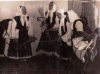MrToM
Guru
- Messages
- 3,595
- Likes
- 3,321
Sorry nitea, bad news I'm afraid.
Although I managed to rebuild the file it still doesn't contain any layers. The 'black' denotes nothing, not even an empty layer.
For no other reason than to make it look like I actually did something, here's a run down.....
A PSD file is comprised of 5 sections:
Header Meta-data...........(Stuff like width in px, height in px, bit depth, color mode, dpi, filename, filesize etc)
Color Mode data.............(The actual data for RGB, greyscale or CMYK color modes)
Image resources.............(Non-pixel data like path node points, guides, grids etc)
Layer and Mask Info........(All the layer and mask data)
Image data....................(The actual pixel color information in planar order...RRR GGG BBB etc)
Your file gave these results...
PSD (version 1), 3 channels, 2044 rows x 2749 cols, 8 bit RGBColor
(color mode data is empty)
...skipped image resources (19312 bytes)
(layer info section is empty)
## layer data begins @ 19354
## layer image data begins @ 19354
## end of layer image data @ 19354
(global layer mask info section is empty)
merged image:
>>> merged image data @ 19382
compression = 1 (RLE)
uncompressed size 16856868 bytes (row bytes = 2749)
I was hoping that that the 'damage' was just to the Header info, in which case the 'Layers' and 'Image data' can still be recovered but as you can see there really is nothing left.
I couldn't begin to suggest what may have caused it either.....any minor glitch with either MS or Adobe or even a small power surge in the hard drive could all have been responsible.
Your best bet is to always save to your main drive, apparently PS doesn't like external drives or net drives.???, and make a back-up often and in a different place....yeah I know...its an Adobe suggestion, not mine.
Sorry I can't be any more help than that, I did try though, honest.
Regards.
MrTom.
Although I managed to rebuild the file it still doesn't contain any layers. The 'black' denotes nothing, not even an empty layer.
For no other reason than to make it look like I actually did something, here's a run down.....

A PSD file is comprised of 5 sections:
Header Meta-data...........(Stuff like width in px, height in px, bit depth, color mode, dpi, filename, filesize etc)
Color Mode data.............(The actual data for RGB, greyscale or CMYK color modes)
Image resources.............(Non-pixel data like path node points, guides, grids etc)
Layer and Mask Info........(All the layer and mask data)
Image data....................(The actual pixel color information in planar order...RRR GGG BBB etc)
Your file gave these results...
PSD (version 1), 3 channels, 2044 rows x 2749 cols, 8 bit RGBColor
(color mode data is empty)
...skipped image resources (19312 bytes)
(layer info section is empty)
## layer data begins @ 19354
## layer image data begins @ 19354
## end of layer image data @ 19354
(global layer mask info section is empty)
merged image:
>>> merged image data @ 19382
compression = 1 (RLE)
uncompressed size 16856868 bytes (row bytes = 2749)
I was hoping that that the 'damage' was just to the Header info, in which case the 'Layers' and 'Image data' can still be recovered but as you can see there really is nothing left.
I couldn't begin to suggest what may have caused it either.....any minor glitch with either MS or Adobe or even a small power surge in the hard drive could all have been responsible.
Your best bet is to always save to your main drive, apparently PS doesn't like external drives or net drives.???, and make a back-up often and in a different place....yeah I know...its an Adobe suggestion, not mine.
Sorry I can't be any more help than that, I did try though, honest.
Regards.
MrTom.