Hi!
I read the guidelines for requesting a free image edit request but please excuse me if this is the wrong forum (?).
I have a photo I'd love to photoshop a pair of strangers OUT of. My stepbrother and I just did an incredible hike at Zion National Park, and I'd love to blow up the picture and frame it for his birthday. The problem is the strangers in the pic are very distracting (in my opinion) and take away from the main focus of the image. Therefore I'd like to request help in removing the strangers (the 2 people on the left, in the orange and blue shirt).

Typically I would love instructions on how to do this myself, but unfortunately I don't have Adobe Photoshop and my image editing skills are very limited (to Picasa, hehe). Therefore if anybody would like to help me photoshop this image, it would be GREATLY appreciated!
I understand a request like this can take a lot of time and effort so I will completely understand if I receive no offers. I thought I would try! This image is originally in RAW format and I had to compress it for this post, but please let me know if/how I can send the original file (I have a flickr account too). If you need any other images (I have quite a few of the same shot from a slightly different angle) please let me know.
Thanks and hope to hear from some of you soon!
Kind regards!
I read the guidelines for requesting a free image edit request but please excuse me if this is the wrong forum (?).
I have a photo I'd love to photoshop a pair of strangers OUT of. My stepbrother and I just did an incredible hike at Zion National Park, and I'd love to blow up the picture and frame it for his birthday. The problem is the strangers in the pic are very distracting (in my opinion) and take away from the main focus of the image. Therefore I'd like to request help in removing the strangers (the 2 people on the left, in the orange and blue shirt).

Typically I would love instructions on how to do this myself, but unfortunately I don't have Adobe Photoshop and my image editing skills are very limited (to Picasa, hehe). Therefore if anybody would like to help me photoshop this image, it would be GREATLY appreciated!
I understand a request like this can take a lot of time and effort so I will completely understand if I receive no offers. I thought I would try! This image is originally in RAW format and I had to compress it for this post, but please let me know if/how I can send the original file (I have a flickr account too). If you need any other images (I have quite a few of the same shot from a slightly different angle) please let me know.
Thanks and hope to hear from some of you soon!
Kind regards!

Last edited:

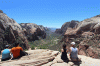


 ... I felt exactly the same way as you about it, and if you look carefully at the image I posted yesterday with the arrows, and compare it to your original, you'll see that I couldn't resist the call of saturated colors and already made the changes I just described to get a more vibrant look.
... I felt exactly the same way as you about it, and if you look carefully at the image I posted yesterday with the arrows, and compare it to your original, you'll see that I couldn't resist the call of saturated colors and already made the changes I just described to get a more vibrant look. 