Re: I have 60 pictures of the same object but the light and the color varies between
If you are not familiar with the ability to type in coordinates into a curves adjustment layer, this technique for matching a particular color may be of interest to you for the problem you presented. I'm not sure how, or even "if" this technique can be automated, but at least it should get you what I think you are looking for.
I started by bringing the composite image that you posted into PS. I developed separate masks for each section of the image, and then set up three do-nothing, masked curve adjustment layers -- one for each section of your image.
Next, I placed color samplers in the large, featureless background area in the upper LH corner of each image.

The readings of the color samplers show that this area of the background is quite different in each of the three sections of the image, and none were color-neutral (ie, a pure gray).
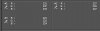
Since all three sections of your image had slight color casts, and you would probably would prefer a completely neutral background, I decided that an appropriate goal would be to adjust the curves to make each color sampler read 230, 230, 230.
The way to do this is conceptually easy, but tedious. You select the curves option on the LHS of the palette, go to one of the three color curves for the first image, and then click on the curve near where you want to adjust it. You can then type in appropriate "before" and "after" values for that curve. For example, if you want to boost the red by a couple of points in that tonal range, type in 228 (as the input value), and 230 (as the output value). Keep watching the color probes, and adjust your curve offsets till you get exactly the value you want (ie, 230, 230, 230) for that section of your image. You then work your way through each of the three curves for each of the adjustment layers that correspond to each section of your image.

The result is that the measurement in each section of your image are now identical:

Hopefully, this is close to what you were hoping to achieve.
Finally, I would make one more suggestion. Although I have never seen this specific product with my own eyes, I have seen many auto wheels. The photos that you posted look about 0.5 stop overexposed to me as viewed on a high end NEC wide gamut monitor (
PA-272w), recently calibrated with a matched SpectraView hardware calibrator. Even after the relatively minor color corrections we illustrated above, your three images look unrealistic and much too pale to be suitable for publication. I would suggest that they either be re-shot (preferred), or at least adjust them in PS, maybe to something more-or-less like this.

To be honest, at least initially, I would be much more worried about what appears to be an overexposure problem than I would be about the small color differences between the various images.
Also, I should point out that there is a possible flaw in the technique of bringing the backgrounds all to the same color and tone, and hoping that the products themselves will also be adjusted appropriately. The flaw is that the product is almost certainly receiving slightly different light from the light hitting the background. Whether or not this is an important issue, I can't be sure, but I think it might be. Specifically, the gray of the inside (reverse) of the wheel looks like it has a small, but distinct cyan/green cast when it is pointed straight at the camera vs a more pure gray when pointed off at 45 degrees. This could easily come from some distant fluorescent room light in back of the camera being accidentally left on during the shoot. Obviously, this is less evident in the less saturated versions of the images.
HTH,
Tom M




