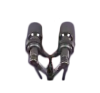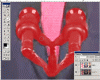Hey,
So my friends and I are doing a project for our history class, in which we will give a speech and run a green screen news telecast video. One of the the actors in our videos is going to play the president and give a speech. I basically need a background to put behind him. I was wanting something similar to the picture below. My main two questions are how would I remove the president, and scale the picture without loosing quality? It does not have to be this exact picture but just something similar onto which I can place our video onto using after effects and green screening. Any tutorials would be apprciated too, as I am willing to learn, but if it is easier for someone to quickly do the shop that would be fine too.
thanks,
David

So my friends and I are doing a project for our history class, in which we will give a speech and run a green screen news telecast video. One of the the actors in our videos is going to play the president and give a speech. I basically need a background to put behind him. I was wanting something similar to the picture below. My main two questions are how would I remove the president, and scale the picture without loosing quality? It does not have to be this exact picture but just something similar onto which I can place our video onto using after effects and green screening. Any tutorials would be apprciated too, as I am willing to learn, but if it is easier for someone to quickly do the shop that would be fine too.
thanks,
David