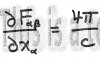- Messages
- 22,754
- Likes
- 13,268
Recently, I was asked about watermarking a black and white image. I have yet to find a solution that can't be easily defeated with Ps.
If you have any little tricks or ideas as to how to effectively render the graphic..........'difficult to borrow', please share.
So here's the challenge, make a similar graphic as shown below and watermark it with your best effort. You need to make your own so that we can attempt to defeat it. If you use the one I provided, you may just accuse me of replacing your effort with my original.

Do not describe any methods or techniques you may have used to defeat any of the submitted watermarks.
Thanks.
If you have any little tricks or ideas as to how to effectively render the graphic..........'difficult to borrow', please share.
So here's the challenge, make a similar graphic as shown below and watermark it with your best effort. You need to make your own so that we can attempt to defeat it. If you use the one I provided, you may just accuse me of replacing your effort with my original.

Do not describe any methods or techniques you may have used to defeat any of the submitted watermarks.
Thanks.