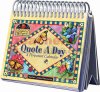Hello everyone!
I came upon this forum which seemed the best place to post a not trivial nor too tricky (I hope) question I had, which furthermore is quite urgent as you can guess from the tile.
My name is Lionel, I am 21, I am excited about anything new, I dream of doing smth useful for the world (thus my study orientation as a mechanical engineer), I made a big big amount of mistakes in my life and I am very clumsy in general, but trying to do it right. I am French and German and I usually meet people with the assumptions they could become my friends. Which can be annoying to some though. Well. I speak French and German pefectly, English okay, Spanish okay, and am learning Arabic. So in case you need help with a translation
What I need help from you for: I want to print a daily reusable calendar with personal pictures, for a StValentines gift. So you got me right: it is the same idea as those calendars with "one quote per day": the weekday (monday tuesday etc...) doesn't matter, as it can be reused each year. Picture as attachment. I have 365 pictures , which want to be stamped from "01st of January" to "31st of December". I will print all of them individually, and then bind them together with those metall binders.
What I did so far:
1) Chosing all the pictures (This takes *days*. Just in case someone came upon the same idea as me)
2) Editing all of those pictures (even worse...)
3) Image processing them to give them all the same pixel size.
What I don't know how to do:
4) IMPORTANT: How to order them! I guess the best way is to order them by name. With the batch processor? Using Excell?
This you can ignore, but if you had suggestions I would be SO glad: To make everything more complicated: i have 250 "standard" pictures which can fit in any time of the year, and 115 very "special" pictures which want to appear on special dates (a birthday, a New Year, an event etc...). 5) Find a font and color/color combination that would make the date readable on all kinds of different backgrounds. Alternatively, I could simply add a white border to all of them, where to write the date.
6) How to image process them, writing down a date? So as not to have to write all the dates manually. Date in pure numbers, like "01.03" or written down "01st of March". The second one obviously lookes nicer, but I would be satisfied with the first one too.
My idea: (which is bad. I hope for a better one here)
- Make an excell file which helps me number all of the days from 1 to 365.
- Image process "January" on all january days, "February" on all february...
- Image process "1st" on all first of the months etc...
The good idea with this is probably that I can write "February" etc... by hand, use it as a transparent PNG and batch process it.
Thanks a lot for any help! Have a wonderful day!!
Friendly greetings,
Lionel Trébuchon
I came upon this forum which seemed the best place to post a not trivial nor too tricky (I hope) question I had, which furthermore is quite urgent as you can guess from the tile.
My name is Lionel, I am 21, I am excited about anything new, I dream of doing smth useful for the world (thus my study orientation as a mechanical engineer), I made a big big amount of mistakes in my life and I am very clumsy in general, but trying to do it right. I am French and German and I usually meet people with the assumptions they could become my friends. Which can be annoying to some though. Well. I speak French and German pefectly, English okay, Spanish okay, and am learning Arabic. So in case you need help with a translation
What I need help from you for: I want to print a daily reusable calendar with personal pictures, for a StValentines gift. So you got me right: it is the same idea as those calendars with "one quote per day": the weekday (monday tuesday etc...) doesn't matter, as it can be reused each year. Picture as attachment. I have 365 pictures , which want to be stamped from "01st of January" to "31st of December". I will print all of them individually, and then bind them together with those metall binders.
What I did so far:
1) Chosing all the pictures (This takes *days*. Just in case someone came upon the same idea as me)
2) Editing all of those pictures (even worse...)
3) Image processing them to give them all the same pixel size.
What I don't know how to do:
4) IMPORTANT: How to order them! I guess the best way is to order them by name. With the batch processor? Using Excell?
This you can ignore, but if you had suggestions I would be SO glad: To make everything more complicated: i have 250 "standard" pictures which can fit in any time of the year, and 115 very "special" pictures which want to appear on special dates (a birthday, a New Year, an event etc...). 5) Find a font and color/color combination that would make the date readable on all kinds of different backgrounds. Alternatively, I could simply add a white border to all of them, where to write the date.
6) How to image process them, writing down a date? So as not to have to write all the dates manually. Date in pure numbers, like "01.03" or written down "01st of March". The second one obviously lookes nicer, but I would be satisfied with the first one too.
My idea: (which is bad. I hope for a better one here)
- Make an excell file which helps me number all of the days from 1 to 365.
- Image process "January" on all january days, "February" on all february...
- Image process "1st" on all first of the months etc...
The good idea with this is probably that I can write "February" etc... by hand, use it as a transparent PNG and batch process it.
Thanks a lot for any help! Have a wonderful day!!
Friendly greetings,
Lionel Trébuchon