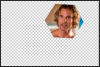Hello Craig and welcome.
Sorry that no one responded but glad you have it figured out.
For the sake of those who might visit this thread and want to know how to create this effect, I will add this short tutorial.
Open the image you would like to use. We'll call it the Original BG.
Select your Polygon Tool.
We are going to make a quick template that we can use to make a custom selection later.
On a new layer below the Original BG layer, add the polygon where you would like it.

When done turn off this layer.
Highlight the Original BG layer.
Hold the Cmd/Cntrl + mouseclick the polygon template thumbnail to make a custom selection.

With the Original BG layer still highlighted, hit Cmd/Cntrl + J to copy the selected area to it's own layer.
Name this layer Custom Selection 1
(shown here with the Original BG turned off)
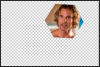
With the Custom Selection 1 layer highlighted, hit Cmd/Cntrl + J to duplicate the layer.
On the duplicated layer (Custom Selection 2), hit Cmd/Cntrl + T to enter the free transform mode.
Hold the Shift + Option/Alt key and size the down by dragging a corner handle.
Hit enter when done.

The next step is fun!
Hit Shift + Option/Alt + Cmd/Cntrl + T to step and repeat.
Turn on the Original BG and crop.