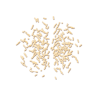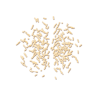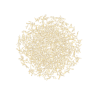I have this Cheese image which is sliced worm-shape. I want to know how to fragment/break it into pixel sized pieces, to look like sand. Pixellate might be a way, but it also applies a lot of new colors which are very different from the original size. And also Pixellate is not the smallest way possible.