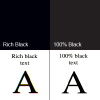plainman007
Member
- Messages
- 19
- Likes
- 0
Hi,
I made a newspaper advt of 8x7cms. I worked on a actual size @ 600dpi file. The result looks extremely clear and the text is very legible, but when it turned out on the newsprint the text dulled down as if swallowed by the solid black bg it was on. The design isn't very busy or anything. Its just solid black bg with pure white text on it. Im using photoshop CS4. I rendered to a high res jpg and converted to a pdf (since the newspaper wanted it as pdf) and delivered it. The pdf also was razor sharp even at 500%. But yet in print the white text was as if it thinned down and thereby looked dull and incomprehensible.
Any help on what i should do will be greatly appreciated please.
Thanks
I made a newspaper advt of 8x7cms. I worked on a actual size @ 600dpi file. The result looks extremely clear and the text is very legible, but when it turned out on the newsprint the text dulled down as if swallowed by the solid black bg it was on. The design isn't very busy or anything. Its just solid black bg with pure white text on it. Im using photoshop CS4. I rendered to a high res jpg and converted to a pdf (since the newspaper wanted it as pdf) and delivered it. The pdf also was razor sharp even at 500%. But yet in print the white text was as if it thinned down and thereby looked dull and incomprehensible.
Any help on what i should do will be greatly appreciated please.
Thanks