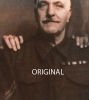I am currently learning Photoshop and want to get into photo restoration as well which have had some good results with but this photo has me stumped as to how to remove this splash of brown from the uniforms of the two men on the left and some on the uniform of the guy on the right. Could I get a step by step on how to bring these uniforms back to original?
Photoshop Gurus Forum
Welcome to Photoshop Gurus forum. Register a free account today to become a member! It's completely free. Once signed in, you'll enjoy an ad-free experience and be able to participate on this site by adding your own topics and posts, as well as connect with other members through your own private inbox!
You are using an out of date browser. It may not display this or other websites correctly.
You should upgrade or use an alternative browser.
You should upgrade or use an alternative browser.
MikeMc
McGuru
- Messages
- 1,872
- Likes
- 1,202
Welcome to PSG John. Restoration of old photos is an art, a lot of work, not always easy to do or explain.
I will link you to a group that does this, and if you go to their forum, you will get lots of advice. A lot of large egos there, BUT a great resource.
http://www.operationphotorescue.org/
I will link you to a group that does this, and if you go to their forum, you will get lots of advice. A lot of large egos there, BUT a great resource.
http://www.operationphotorescue.org/
- Messages
- 22,831
- Likes
- 13,286
Also, you may want to take stroll through the many online tutorials on photo restoration and colorization.
Here is a good place to start: https://www.youtube.com/results?search_query=Photoshop+photo+restoration
https://www.youtube.com/results?search_query=Photoshop+colorizing+old+photos
Here is a good place to start: https://www.youtube.com/results?search_query=Photoshop+photo+restoration
https://www.youtube.com/results?search_query=Photoshop+colorizing+old+photos
Last edited:
Tom Mann
Guru
- Messages
- 7,223
- Likes
- 4,343
Hi Sam - Initially, when I first looked at this thread on my cell phone, that's what I also thought, but after I looked at it more closely on my desktop machine, I figured he probably meant this ...

Anyway, if the OP shows up again and is interested, I can show him a fairly simple way to get rid of the red without too much damage to the surrounding areas.
Cheers,
Tom

Anyway, if the OP shows up again and is interested, I can show him a fairly simple way to get rid of the red without too much damage to the surrounding areas.
Cheers,
Tom
Tom Mann
Guru
- Messages
- 7,223
- Likes
- 4,343
Oh, and IMHO, the primary reason for the "stain" the in general area outlined by Sam is a concentration of those bizarre red pixels in that area, so, when you beat them down, the "stain" almost completely disappears without doing anything else, viz ...

Tom M
PS - While I was at it, I did some quick and dirty repairs to some of the other damage on the photo, but made no serious attempt at this (note the hat on the (viewer's) left guy) because the OP said that he was getting good results with other repairs, so I figured he wouldn't need our help with this aspect of the overall task.

Tom M
PS - While I was at it, I did some quick and dirty repairs to some of the other damage on the photo, but made no serious attempt at this (note the hat on the (viewer's) left guy) because the OP said that he was getting good results with other repairs, so I figured he wouldn't need our help with this aspect of the overall task.
chrisdesign
Guru
- Messages
- 4,147
- Likes
- 6,074
Thanks Guys for your help this has been informative for me. I tried signing up on the photo rescue forum as well but it seems to be disabled for new members at this time.
The circled areas are correct and looking at it on the blue channel, really makes it stand out.
The circled areas are correct and looking at it on the blue channel, really makes it stand out.
Last edited:
Tom Mann
Guru
- Messages
- 7,223
- Likes
- 4,343

I'm glad to be able to help out. I will be happy to fully write up my method, but unfortunately, I am about 6 hours away for leaving on a 4 day backpack on the Appalachian Trail and unfortunately, just don't have time to write it up before I leave.johndh said:Thanks Tom for your reply, Yes you hit it right on. The stain you highlighted and removed seems to do the trick.
Can you give me a step by step on the thread?
However, I will say this: The crux of the method was exaggerating the difference between the red areas (eg, surrounding the fingers) from the brown areas (ie, almost everywhere else), then making a mask based on that separation and replacing each of those pixels with the average value of the surrounding pixels. Using only ACR adjustments, was able to considerably enhance the difference - I essentially changed a orange-red separation problem into a B&W vs. strongly saturated color problem. This can be seen in the two attached images. Double click on the uncropped view and you can download the full rez version upon which I based my mask.
Sorry, but I just don't have time to elaborate further. If someone else doesn't chime in with a good procedure before I get back, just ping me by bumping the thread in about 5 or 6 days.
Best regards,
Tom M