I want to digitize my photo albums. As the albums need to go to my ex-wife, I want to scan at the best possible quality (size is not a major issue). I have a scanner, which does a decent job, but it will be quite hard to fit some of the pages on the scanner glass. I have found that taking pictures with my phone, a Galaxy S6, gives excellent results. For me, it will be easier to take photos than to scan. The downside of taking photos is that there usually is a perspective problem.
I have tried a number of apps on my phone, including Camscanner Pro. I have find either one of two problems with the apps that I have tried:
• The scanned image size is usually less than 1MB (If I should want to enlarge photos in future, this is not good enough for me).
• The auto crop function often makes mistakes or the app does not have an auto crop function.
With Camscanner, the auto crop function works very well. It makes mistakes, but one can easily correct it. However, the size of the files (when using Pro,) are 400-600 KB.
Subsequently to that, I have taken a few photos with my phone and looked at some of the crop functions on some software.
With IrfanView, there is an auto crop function, but mine did not work at all-no attempt in correcting the problem was seen.
I use Photoshop for my editing(I have CC 2015). Automate-Crop and straighten photos, usually gives me errors. Doing it manually with the Perspective Crop Tool, works well, but it does take time.

Uncropped photo
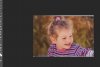
Using Automate-Crop and straighten photos

Using the Perspective Crop Tool
Any suggestions for either a combined camera/auto crop app, another take on a fast accurate tool in Photoshop or another loose standing app that could automatically crop multiple photos?
I have tried a number of apps on my phone, including Camscanner Pro. I have find either one of two problems with the apps that I have tried:
• The scanned image size is usually less than 1MB (If I should want to enlarge photos in future, this is not good enough for me).
• The auto crop function often makes mistakes or the app does not have an auto crop function.
With Camscanner, the auto crop function works very well. It makes mistakes, but one can easily correct it. However, the size of the files (when using Pro,) are 400-600 KB.
Subsequently to that, I have taken a few photos with my phone and looked at some of the crop functions on some software.
With IrfanView, there is an auto crop function, but mine did not work at all-no attempt in correcting the problem was seen.
I use Photoshop for my editing(I have CC 2015). Automate-Crop and straighten photos, usually gives me errors. Doing it manually with the Perspective Crop Tool, works well, but it does take time.

Uncropped photo
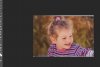
Using Automate-Crop and straighten photos

Using the Perspective Crop Tool
Any suggestions for either a combined camera/auto crop app, another take on a fast accurate tool in Photoshop or another loose standing app that could automatically crop multiple photos?
