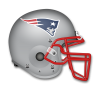SPWA
Power User
- Messages
- 450
- Likes
- 301
Being a big American Football fan, and with the new season starting next month, I decided I'd have a go at making a Helmet, using purely Ai Vectors & Ps FX.
This is what I have so far, and I can easily change the colors of the Bar, and Helmet, and the Logo is a Smart Object. That is where I'm having a slight issue. Whether it's because I chose this particular logo to experiment with or I'm just not Warping it correctly, but it doesn't seem to hug the helmet at the tip.
Any Suggestions?
This is what I have so far, and I can easily change the colors of the Bar, and Helmet, and the Logo is a Smart Object. That is where I'm having a slight issue. Whether it's because I chose this particular logo to experiment with or I'm just not Warping it correctly, but it doesn't seem to hug the helmet at the tip.
Any Suggestions?