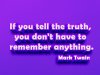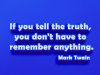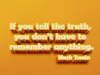Hi Guys!
I have large number of same image, i just want to make each image of different color. What I thought to change the Hue & Saturation of each image to make it of different color. Can any one please guide how to do that automatically in photoshop.
Example:
I wrote a quote with following details
orange back ground + White text
and made hundred copies of same image. Now I want each image with different color. Kindly guide me how to do that. Any solution??
Best of regards
I have large number of same image, i just want to make each image of different color. What I thought to change the Hue & Saturation of each image to make it of different color. Can any one please guide how to do that automatically in photoshop.
Example:
I wrote a quote with following details
orange back ground + White text
and made hundred copies of same image. Now I want each image with different color. Kindly guide me how to do that. Any solution??
Best of regards