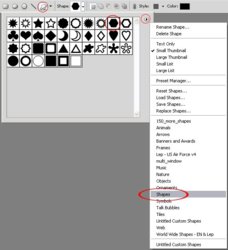coffee_king
Well-Known Member
- Messages
- 71
- Likes
- 3
Hi there
Can anyone advise how I can draw (from scratch) a 6 sided shape.
I cant post an image on here (as I'm a newbie to this forum its going to be hard to explain without an image)
But google
Superman Logo
and then rather than a point at the bottom imagine a flat extra line (so it then has 6 sides rather than 5)
I can make a 6 sided shape no problem, but it always has equal length sides when I first produce it,
So I goto
Transform>skew
(as I would image I could change its shape with) it just never looks right.
I take it I either want to drag the corners in and out or to perhaps input the details of size/length/angles etc (but I imagine this will take too long).
It is even possible to make this image in 1 go?
Any help would be much appreciated
Thanks
Coffee_king
Can anyone advise how I can draw (from scratch) a 6 sided shape.
I cant post an image on here (as I'm a newbie to this forum its going to be hard to explain without an image)
But google
Superman Logo
and then rather than a point at the bottom imagine a flat extra line (so it then has 6 sides rather than 5)
I can make a 6 sided shape no problem, but it always has equal length sides when I first produce it,
So I goto
Transform>skew
(as I would image I could change its shape with) it just never looks right.
I take it I either want to drag the corners in and out or to perhaps input the details of size/length/angles etc (but I imagine this will take too long).
It is even possible to make this image in 1 go?
Any help would be much appreciated
Thanks
Coffee_king