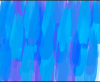evt_must_go
New Member
- Messages
- 2
- Likes
- 0
I saw this picture, and can you see the blue background? (disregard the okay okay part)

I believe that it's edited using the brush settings because when the editor used it, she said that she was just painting it freely, not one by one, meaning the brush was pre-set with some scattering and other shape dynamics altered.
When I tried to do it, I only came up with this;

It didn't turn out the way I would like it to be. The brushes are in other directions, can it be the same with the one at the top? Only facing upward or left, it's uniform. Do you guys know how?

I believe that it's edited using the brush settings because when the editor used it, she said that she was just painting it freely, not one by one, meaning the brush was pre-set with some scattering and other shape dynamics altered.
When I tried to do it, I only came up with this;

It didn't turn out the way I would like it to be. The brushes are in other directions, can it be the same with the one at the top? Only facing upward or left, it's uniform. Do you guys know how?