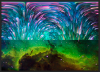Greetings fellow photoshoppers!
I have a quest for you for I am currently in need of dire assistance!
Attached you will find your first and only clue!
Now my question to you is how can this be achieved with ease?
Any input/response appreciated.
Have a good day!
Sincerely,
datgui
Credits to Steve Salmon
I have a quest for you for I am currently in need of dire assistance!
Attached you will find your first and only clue!
Now my question to you is how can this be achieved with ease?
Any input/response appreciated.
Have a good day!
Sincerely,
datgui
Credits to Steve Salmon