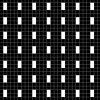iamevilhomer
Member
- Messages
- 11
- Likes
- 1
Hello
I recently saw a website with an image that had this kind of pixel/dot effect in which the photo seemed to have thousands of pixel type dots covering it. I have no idea how to explain it really and would love to show you but being new here I'm not allowed to post a link.
So I was wondering if anyone understands what I'm referring to (I realise it's a long shot) and if they could point me in the direction of a tutorial or something.
Cheers.
I recently saw a website with an image that had this kind of pixel/dot effect in which the photo seemed to have thousands of pixel type dots covering it. I have no idea how to explain it really and would love to show you but being new here I'm not allowed to post a link.
So I was wondering if anyone understands what I'm referring to (I realise it's a long shot) and if they could point me in the direction of a tutorial or something.
Cheers.