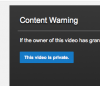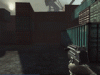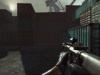There are probably quite a few threads out there about this but I'm to lazy to search. I also don't know where to put this since I'm new so please forgive.
I searched around the internet for a solution for this problem, tried them, and never work. The thing is that the GIFs I created never were slow before.
Here is an example of two different GIFs I made, one slow and one at the right speed.
I never messed with options or anything. Anyone know how to fix it?
I searched around the internet for a solution for this problem, tried them, and never work. The thing is that the GIFs I created never were slow before.
Here is an example of two different GIFs I made, one slow and one at the right speed.
I never messed with options or anything. Anyone know how to fix it?
Last edited by a moderator: