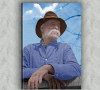Hi ale1980
Welcome to the forum.
About the creation of the above effect. The edge is nothing more than an illusion created by a line that defines the edge and a drop shadow on the layer. Here is one I did to demonstrate.
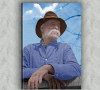
Notice the left side with the white line that defines the edge. Note that your "canvas" includes the man's arm. The canvas effect on the painting is in the PS Filter Gallery under textures. Just adjust it until you get the look you want. Your drop shadow on the layer with the image should be adjusted to show very little shadow on the side opposite the edge.
(Note that you have a layer for the image with the drop shadow, one for the white line, and another behind the image that is a Fill layer with a texture. Just choose one from the textures built into PS.