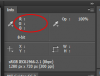Mike Holman
New Member
- Messages
- 1
- Likes
- 0
Hello everyone. I'm trying to clean up jpg images so my automation program can covert them to vector images more easily. I need to replace pixels on a pixel by pixel basis with a pencil tool. How can I determine the color of an existing pixel, so I can color match?
Thanks to all who reply.
Thanks to all who reply.