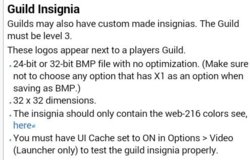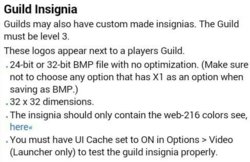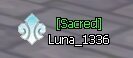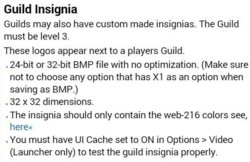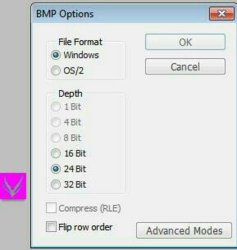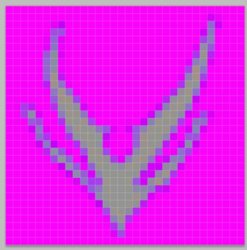Hello! As a fellow gamer, my guild [MysticDragonis] wanted a new insignia for us. As my game states you have to have a 32x32px BMP file. A lot of the other guilds have very nice and clearly illustrated insignias. (basically icons)
I have creasted mine, but it comes out pixelated and the transparency isn't working correctly. I looked it up, it was (ff00ff) for it. But there's a thin outline covering the border of my insignia.
Here's a picture
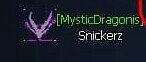
You see, original was suposed to have a light blue outline,and grey colored in for the center.
I've tried so much to get it to work, so I'm looking for help in the area of the better experienced thanks!
thanks!
I have creasted mine, but it comes out pixelated and the transparency isn't working correctly. I looked it up, it was (ff00ff) for it. But there's a thin outline covering the border of my insignia.
Here's a picture
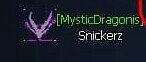
You see, original was suposed to have a light blue outline,and grey colored in for the center.
I've tried so much to get it to work, so I'm looking for help in the area of the better experienced