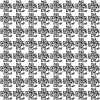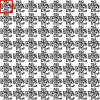Hi, I've been following some puzzle hunts that someone posts, in these images he will hide hidden stuff that will lead you to the next part of the puzzle. Usually it is quite easy to extract QR codes from the images he puts out because they're on transparency layers, but in this case I have no idea.
There is hidden content in the image below but I have no idea how to reveal it. When I Posterize the image it brings out a faint pattern. So my question is, how do I reveal the rest of it and hide the original blue qrcode?
Normal:

When Posterised:

There is hidden content in the image below but I have no idea how to reveal it. When I Posterize the image it brings out a faint pattern. So my question is, how do I reveal the rest of it and hide the original blue qrcode?
Normal:

When Posterised:

Last edited: