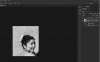photoshopbride
Member
- Messages
- 15
- Likes
- 1
Hi all
I need advice on how to retouch a black and white photo. Basically the blush on the cheek appears to be too strong. I want to tone it down as the contour on the face looks too dramatic for a bride!
Should I use the dodge and burn tool? I thought of using clone stamp tool but then i dont want to eliminate the blush altogether as the face will otherwise look flat.
Please advise! I am completely new to adobe,using CS 6.0 with a basic wacom board. Am trying to learn to fix my pre wed photos [emoji21]
Sent from my LG-H815 using Tapatalk
I need advice on how to retouch a black and white photo. Basically the blush on the cheek appears to be too strong. I want to tone it down as the contour on the face looks too dramatic for a bride!
Should I use the dodge and burn tool? I thought of using clone stamp tool but then i dont want to eliminate the blush altogether as the face will otherwise look flat.
Please advise! I am completely new to adobe,using CS 6.0 with a basic wacom board. Am trying to learn to fix my pre wed photos [emoji21]
Sent from my LG-H815 using Tapatalk