Hey Tom and everyone else who replied,
Thank you for all your input so far.
What I am really interested in achieving is the following:

These stretched pixels which create these line patterns.
I tried the following settings with the displacement filter:

With a simple displacement map of just black
Resulted in

to

So now 'm wondering how to get those lines to create shapes.
In the example I showed at the top, the lines seem to be somehow contained inside trapezoids etc.
Thanks!
It this close to what you are looking for?
View attachment 64698
If so, I used the displacement tool twice: once vertically, and a second time horizontally. My displacement patterns were simply some soft edged rectangles. Obviously, it will have to be tweaked considerably to be appropriate for your starting image.
Tom M