At 0:28 we see this.....

What gradient? You never made a gradient.
There's something not right a 1:12.
You create a shape layer, then you instruct to DUPLICATE THE LAYER, HIGHLIGHT THE LAYER, AND PRESS CTRL + J.
So after you duplicate the shape layer, you highlight the layer..........the original or the duplicated one? Then you duplicate the duplicate again?

At 1:25 You show this.....

How do you rotate a layer?
At 2:39 you use the Line Tool. You did not explain what settings to use or how to change them.
Notice that your line is not level....

You need to hold the shift key when making the line in order to keep it level.
At the 2:44 mark you make this suggestion......

You then use Free Transform without explaining what your doing and how.
Then you use the Magic Wand Tool to select the black without explaining what or how. There are much better methods of doing this.
At 3:03 you select and use the Paint Bucket Tool without explaining what or how. There are better ways for this as well, such as Opt/Alt + delete for foreground color or Cmd/Cntrl + delete for background color.
At 3:24 You make the suggestion to stroke.....

But you use "Drop Shadow"
Misspelled words and no spaces. You should check what your writing.
Also....which selection tool? In the video your using the Rectangular Marquis Tool.
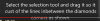
You locked the layer at 3:17
and didn't explain why.
When creating the same layer style for multiple layers, just hold down the option key and drag the layers style icon (fx) to the new layer.
Not much to say about the design. You need some practice with your technique, but that's to be expected since your just a Ps beginner. I would suggest that you learn how to use guide lines, this will help in keeping everything centered. Hold the shift key when pulling custom shapes to keep them proportionate.
All in all, not bad. You have made a lot of confusing mistakes and left out steps. You have a long way to go.