Hello and welcome to PSG.
There are several ways to do this type of effect. This is one of the simplest ways I can think of to make it easy.
Set up guidelines.
Start with your rectangle. Color does not matter at all.
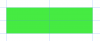
On a new layer, use the Pen Tool and add the dark blue layer first.

On a new layer, use the Pen Tool and add the light blue layer. Make it different than the dark blue layer.

On a new layer, use the Pen Tool and add the black layer. (color doesn't matter) Make it different than the dark or light blue layers.

On a new layer, import, copy , or move the image you would like to appear in the black area. Right click the image layer and select create clipping mask or hover your cursor between the two layers while holding down the alt/option key, you will see the cursor turn into a box with a black angled arrow pointing down, then click.
This is what the image will look like clipped to the black layer.


Then you can make selections of the green area and clip images to them as well.

