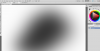peta62
Guru
- Messages
- 727
- Likes
- 190
In my understanding "point sample" means "take the pixel I point on", so it always gives you back some already existing colour and you cannot create new one. Could you, please, change it to some pixel range, so it can do average of those pixels, this should help especially when you sample on the edge of two colours.