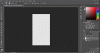So i was working on something in photoshop and i made a line with the pen tool then used the stroke feature to highlight it, i decided to delete it and made a new layer, i tried to paint this layer black but somehow i can only paint over this line even though i dont have it selected. Does anyone know what i have done and how i could fix this?
Problem: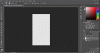
Problem: