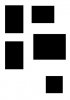... mayb instead of having it set to 72 dpi increase it to 150 dpi or if you have a nice high end printer then go for 300 dpi
Remember though, changing the dpi will affect the output size of the printed image, (higher dpi = smaller image), so getting the dpi right FIRST is a must.....then, work backwards to get the image sizes.
Its a whole can of worms really, I know that's not what you want to hear but that's the nature of it.
300 dpi is considered the minimum for any half-decent printing.....most pro printers insist on this as a minimum.
You'll then have to get your ruler out and measure your frames......using the dpi and the frame size you can then calculate what pixel dimensions each image needs to be.
Once you have your images at the correct size it may turn out that you cannot physically get all those images on a single page....do the frames fit a single page?.
You may also find that an image isn't big enough, or too big, to fit in the frame at 300dpi....in which case you'll have to transform it so that it does.
Enlarging images is considered the ultimate no-no as it reduces the image quality.
Cropping does not change the quality but of course you lose some of the image.
As if that wasn't just as confusing for you here is an example:
Frame size = 10" x 6"
Proposed dpi = 300
Therefore:
Calculated image width = 300 x 10 = 3000px
Calculated image height = 300 x 6 = 1800px
But:
What if your image is 2000px by 1900px?
You will need to crop it to fit the aspect ratio of the frame first.....so it becomes 2000 x 1200px.
(Alternatively increase the canvas size to accommodate the whole image and fill the BG with black...3167x1900)
Then you have a choice........(for 2000x1200)
For 300dpi you would have to transform 2000x1200 to 3000x1800px......not good, or........
....change the dpi so that 2000px fits into 10"......i.e. 200dpi. (2000 ÷ 10 = 200)
200dpi will be of a lesser quality, but so will enlarging and unfortunately there is no way to tell which is the lesser of the two evils.
Alternate version:
Crop to 3000x1800. Again, you'll lose some image but not much or.....
...change the dpi so that 3167px fits into 10"....i.e 316.7dpi (3167 ÷ 10 = 316.7)
If you didn't change anything then a 2000x1200px image printed at 300dpi would measure 6.6" x 4" and the alternative 3167x1900px image would measure 10.55" x 6.3" neither of which are exactly the size of the frame.
Did I mention this is a can of worms?
Regards.
MrTom.
[My first post of this failed so sorry if it now double posts]