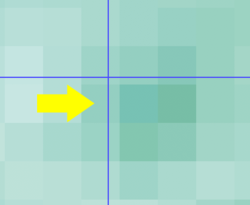Hello,
I am wondering if someone can help please? I have an image that I have resized to A5 and attempting to print 4 on an A3. The problem that I am having is that when I place the exact same image across the Photoshop board, the brightness seems to be different (although it is exactly the same image).
I cannot show the complete image (due to copyright), but I have included the bottom section of the image (where the colour seems to be different). Is it me, or does the second image 'green on bottom' look lighter that the others.
This then seems to show when I print the files and is causing me problems.
I am using Adobe Photoshop CS6.
Any ideas?


Thank you in advance.
I am wondering if someone can help please? I have an image that I have resized to A5 and attempting to print 4 on an A3. The problem that I am having is that when I place the exact same image across the Photoshop board, the brightness seems to be different (although it is exactly the same image).
I cannot show the complete image (due to copyright), but I have included the bottom section of the image (where the colour seems to be different). Is it me, or does the second image 'green on bottom' look lighter that the others.
This then seems to show when I print the files and is causing me problems.
I am using Adobe Photoshop CS6.
Any ideas?
Thank you in advance.